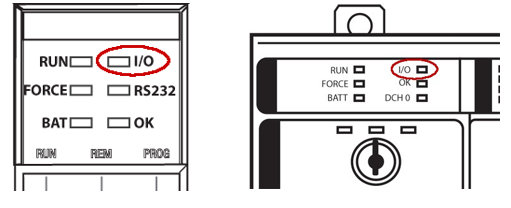
Lost your password? Please enter your email address. You will receive a link and will create a new password via email.
Depending on the controller, the indication of I/O failure will be displayed in various ways. The I/O indicator of the controller (as shown in the example below) flashes green or red.
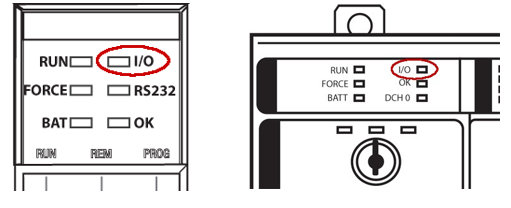
The following table lists common I/O failure codes and corresponding descriptions and recovery methods (if applicable). Each code is listed as a complete hexadecimal number.
| Code | String | Explanation and Possible Causes/Solutions |
| 16#0001 | Connection Error. | A connection to a module failed. |
| 16#0002 | Resource unavailable. | Either: |
· there are not enough connections available either for the controller or for the communication module being used to connect through.
Check the connection use of the controller or communication module. If all of the connections are used, try to free some of the used connections or add another module to route the errant connection through.
· the I/O memory limits of the controller are exceeded.
Check the I/O memory available and make program or tag changes if needed.
· the I/O module targeted does not have enough connections available.
· the configured address for the connection to the module is incorrect.
· the module in use (that is, the physical module) is different than the module specified in the I/O configuration tree and is therefore causing the connection or service to fail.
The fault may occur even when the module passed the electronic keying test. This may result when Disable Keying or Compatible Module options were used in the module configuration instead of the Exact Match option.
Despite passing the electronic keying test, the module being connected to does not have the same features or settings as the module specified in the I/O configuration tree and does not support the connection or service being attempted.
Check the module in use and verify that it exactly matches the module specified in the I/O configuration tree of the Logix Designer application.
· the response buffer is too small to handle the response data.
· the module in use (that is, the physical module) is different than the module specified in the I/O configuration tree and is therefore causing the connection or service to fail.
The fault may occur even when the module passed the electronic keying test. This may result when Disable Keying or Compatible Module options were used in the module configuration instead of the Exact Match option.
Despite passing the electronic keying test, the module being connected to does not have the same features or settings as the module specified in the I/O configuration tree and does not support the connection or service being attempted.
· a connection is being created where the connection type is invalid.
· an object attribute or tag value is invalid.
For an I/O module, this may indicate that the module has one of these conditions:
· Limited communication, but has a Major Fault
Faults 16#0100 – 16#01ff
| Code | String | Explanation and Possible Causes/Solutions |
| 16#0100 | Connection Request Error: Module in Use. | · The connection being accessed is already in use. Either: |
· The controller is attempting to make a specific connection to a module and the module cannot support more than one of these connections.
· The controller is requesting services not supported by the module.
· The module in use (that is, the physical module) is different than the module specified in the I/O configuration tree and is therefore causing the connection or service to fail.
The fault may occur even when the module passed the electronic keying test. This may result when Disable Keying or Compatible Module options were used in the module configuration instead of the Exact Match option.
Despite passing the electronic keying test, the module being connected to does not have the same features or settings as the module specified in the I/O configuration tree and does not support the connection or service being attempted.
· The Connection Request to this module has been rejected due to an Ownership conflict with another Owner (for example, another Controller). This may occur with modules such as output modules that only allow a single Owner to configure and control its outputs.
This fault may also occur if the module is configured as Listen Only and supports only one connection.
· If the Owner is connected to the module using a Unicast connection over EtherNet/IP, other connections to the module fail since the Owner controls the one connection.
If the Owner is connected to the module using a Multicast connection over EtherNet/IP, Unicast connections to the module fail since the Owner controls the one connection.
· The module in use (that is, the physical module) is different than the module specified in the I/O configuration tree and is therefore causing the connection or service to fail.
· The fault may occur even when the module passed the electronic keying test. This may result when Disable Keying or Compatible Keying options were used in the module configuration instead of the Exact Match option.
Despite passing the electronic keying test, the module being connected to does not have the same features or settings as the module specified in the I/O configuration tree and does not support the connection or service being attempted.
Check the module in use and verify that it exactly matches the module specified in the I/O configuration tree of the Logix Designer application.
· the controller is attempting to set up a connection with the module and cannot – the size of the connection is invalid.
· the controller may be attempting to connect to a tag in a producing controller whose size does not match the tag in this controller.
· the module in use (that is, the physical module) is different than the module specified in the I/O configuration tree and is therefore causing the connection or service to fail.
· the fault may occur even when the module passed the electronic keying test. This may result when Disable Keying or Compatible Keying options were used in the module configuration instead of the Exact Match option.
Despite passing the electronic keying test, the module being connected to does not have the same features or settings as the module specified in the I/O configuration tree and does not support the connection or service being attempted.
Check the module in use and verify that it exactly matches the module specified in the I/O configuration tree of the Logix Designer application.
· the Requested Packet Interval (RPI) specified is invalid for this module or for a module in the path to this module. See the Advanced tab to enable the RPI from the producer.
· the module in use (that is, the physical module) is different than the module specified in the I/O configuration tree and is therefore causing the connection or service to fail.
The fault may occur even when the module passed the electronic keying test. This may result when Disable Keying or Compatible Module options were used in the module configuration instead of the Exact Match option.
Despite passing the electronic keying test, the module being connected to does not have the same features or settings as the module specified in the I/O configuration tree and does not support the connection or service being attempted.
Check the module in use and verify that it exactly matches the module specified in the I/O configuration tree of the Logix Designer application.
· for Listen Only connections: the RPI set by the owner of this module is slower than the one requested. Either increase the requested RPI or decrease the RPI the owner controller is using.
To reduce the number of connections:
· Change the Flex I/O communication adapter Comm Format from Input or Output configuration to Rack Optimization. When the Comm Format changes, the adapter must be removed and recreated in the I/O configuration tree.
Verify that you have specified the correct Major and Minor Revision if you have chosen Compatible Module or Exact Match keying.
· Another controller owns this module and has connected with a Communications Formats: I/O modules different than the one chosen by this controller. Verify that the Communications Format chosen is identical to that chosen by the first owner controller of the module.
· The module in use (that is, the physical module) is different than the module specified in the I/O configuration tree and is therefore causing the connection or service to fail.
The fault may occur even when the module passed the electronic keying test. This may result when Disable Keying or Compatible Module options were used in the module configuration instead of the Exact Match option.
Despite passing the electronic keying test, the module being connected to does not have the same features or settings as the module specified in the I/O configuration tree and does not support the connection or service being attempted.
Check the module in use and verify that it exactly matches the module specified in the I/O configuration tree of the Logix Designer application.
· The configuration class specified does not match the class supported by the module.
· The connection instance is not recognized by the module.
· The path specified for the connection is inconsistent.
· The module in use (that is, the physical module) is different than the module specified in the I/O configuration tree and is therefore causing the connection or service to fail.
The fault may occur even when the module passed the electronic keying test. This may result when Disable Keying or Compatible Module options were used in the module configuration instead of the Exact Match option.
Despite passing the electronic keying test, the module being connected to does not have the same features or settings as the module specified in the I/O configuration tree and does not support the connection or service being attempted.
If the module is a 1756 ControlNet module, up to five controllers can make Rack Optimization connections to the module. Verify that this number has not been exceeded.
Faults 16#0200 – 16#02ff
| Code | String | Explanation and Possible Causes/Solutions |
| 16#0203 | Connection timed out. | The owner or originator recognizes that the target device is on the network or backplane, however, I/O data and messages are not being responded to. In other words, the target can be reached, but its response is not as expected. For example, this fault may be indicated where multicast Ethernet packets are not returned. |
When this fault occurs, the controller usually attempts to continuously remove and remake the connection.
The device also appears to be missing from the backplane or network. To recover, take these actions:
· Verify that the module has not been removed and is still functioning and receiving power.
· Verify that the correct slot number has been specified.
· Verify that the module is properly connected to the network.
· The controller is attempting to set up a connection with the module and has received an error – a parameter is in error.
· The module in use (that is, the physical module) is different than the module specified in the I/O configuration tree and is therefore causing the connection or service to fail.
The fault may occur even when the module passed the electronic keying test. This may result when Disable Keying or Compatible Module options were used in the module configuration instead of the Exact Match option.
Despite passing the electronic keying test, the module being connected to does not have the same features or settings as the module specified in the I/O configuration tree and does not support the connection or service being attempted.
· The controller is attempting to set up a connection with the module and has received an error – the request size is too large.
· The module in use (that is, the physical module) is different than the module specified in the I/O configuration tree and is therefore causing the connection or service to fail.
The fault may occur even when the module passed the electronic keying test. This may result when Disable Keying or Compatible Module options were used in the module configuration instead of the Exact Match option.
Despite passing the electronic keying test, the module being connected to does not have the same features or settings as the module specified in the I/O configuration tree and does not support the connection or service being attempted.
Faults 16#0301 – 16#03ff
| Code | String | Explanation and Possible Causes/Solutions |
| 16#0301 | Connection Request Error: Out of buffer memory. | One of these conditions may exist: |
· The controller is attempting to set up a connection with the module and has received an error
– a module in the path is out of memory.
· The controller may be attempting to connect to a tag in a producing controller that is not marked as being produced.
· The controller may be attempting to connect to a tag in a producing controller. That tag may not be configured to allow enough consumers.
· Reduce the size or number of connections through this module.
· One of the network modules between the module and the controller may be out of memory. Check network configuration of the system.
· The module may be out of memory. Check system configuration and capabilities of module.
· The module in use (that is, the physical module) is different than the module specified in the I/O configuration tree and is therefore causing the connection or service to fail.
The fault may occur even when the module passed the electronic keying test. This may result when Disable Keying or Compatible Module options were used in the module configuration instead of the Exact Match option.
Despite passing the electronic keying test, the module being connected to does not have the same features or settings as the module specified in the I/O configuration tree and does not support the connection or service being attempted.
Increase the Requested Packet Interval (RPI) and reconfigure your network with RSNetWorx.
· the controller is attempting to set up a connection with the module and has received an error
– the connection request is invalid
· the module in use (that is, the physical module) is different than the module specified in the I/O configuration tree and is therefore causing the connection or service to fail.
The fault may occur even when the module passed the electronic keying test. This may result when Disable Keying or Compatible Module options were used in the module configuration instead of the Exact Match option.
Despite passing the electronic keying test, the module being connected to does not have the same features or settings as the module specified in the I/O configuration tree and does not support the connection or service being attempted.
· Connect to this module via the 1756-CNB/R in the same chassis.
· Connect to this module via a different 1756-CNB/R in order to use a Direct connection.
· Change the first connection from Rack Optimized to Direct, and then reestablish the second direct connection.
· a new connection requested does not match the existing connection. Check the controllers that are using the connection and verify that all the configurations are identical.
Faults 16#0800 – 16#08ff
| Code | String | Explanation and Possible Causes/Solutions |
| 16#0800 | Network link in path to module is offline. | No interpretation available. |
| 16#0801 | Incompatible multi-cast RPI. | No interpretation available. |
| 16#0810 | No target application data available. | The controlling application has not initialized the data to be produced by the target device. This may be caused when “Send Data” connections are configured in a target device and the controlling application for that target device has not initialized the data to be produced. |
Faults 16#fd00 – 16#08ff
| Code | String | Explanation and Possible Causes/Solutions |
| 16#fd03 | Connection Request Error: Required Connection missing | The controller is attempting to set up a connection with the module and has received an error – this module requires a particular set of connections and connection types, and one of those connection types is missing. |
· Configure a module (typically a controller) in this chassis to be the CST master.
· Assign a Group or Axis.
· Fiber optics not clean
· Electrical noise due to improper drive grounding
· Too many nodes on the ring
Interface errors are encountered when you are configuring third party drives. A possible source of interface errors is:
· No SERCOS MST (Protocol Error)
· Missed AT (drive did not send data when expected)
· SERCOS timing error in phase 3
Faults 16#fe00 – 16feff
| Code | String | Explanation and Possible Causes/Solutions |
| 16#fe01 | An invalid configuration format was encountered. | |
| 16#fe02 | Requested Packet Interval (RPI) out of range. | The Requested Packet Interval (RPI) specified is invalid for this module. |
· The controller is attempting to set up a connection with the module and has received an error.
· The module in use (that is, the physical module) is different than the module specified in the I/O configuration tree and is therefore causing the connection or service to fail.
The fault may occur even when the module passed the electronic keying test. This may result when Disable Keying or Compatible Module options were used in the module configuration instead of the Exact Match option.
Despite passing the electronic keying test, the module being connected to does not have the same features or settings as the module specified in the I/O configuration tree and does not support the connection or service being attempted.
· The controller is attempting to set up a connection with the module and has received an error.
· The module in use (that is, the physical module) is different than the module specified in the I/O configuration tree and is therefore causing the connection or service to fail.
The fault may occur even when the module passed the electronic keying test. This may result when Disable Keying or Compatible Module options were used in the module configuration instead of the Exact Match option.
Despite passing the electronic keying test, the module being connected to does not have the same features or settings as the module specified in the I/O configuration tree and does not support the connection or service being attempted.
· The tag to be consumed on this module is invalid. Verify that the tag is marked as being produced.
· The module in use (that is, the physical module) is different than the module specified in the I/O configuration tree and is therefore causing the connection or service to fail.
The fault may occur even when the module passed the electronic keying test. This may result when Disable Keying or Compatible Module options were used in the module configuration instead of the Exact Match option.
Despite passing the electronic keying test, the module being connected to does not have the same features or settings as the module specified in the I/O configuration tree and does not support the connection or service being attempted.
Faults 16#ff00 – 16#ffff
| Code | String | Explanation and Possible Causes/Solutions |
| 16#ff00 | Connection Request Error: No connection instance. | The controller is attempting to set up a connection with the module and has received an error. Verify that the physical module is the same module type (or is a compatible module) as created in the software. |
If the module is a 1756-DHRIO module in a remote chassis (connected via a ControlNet network), verify that the network has been scheduled with RSNetWorx software.
· The configuration for the module is invalid.
· The module in use (that is, the physical module) is different than the module specified in the I/O configuration tree and is therefore causing the connection or service to fail.
The fault may occur even when the module passed the electronic keying test. This may result when Disable Keying or Compatible Module options were used in the module configuration instead of the Exact Match option.
Despite passing the electronic keying test, the module being connected to does not have the same features or settings as the module specified in the I/O configuration tree and does not support the connection or service being attempted.