
eSecurity Planet content and product recommendations are editorially independent. We may make money when you click on links to our partners. Learn More.
Open-source vulnerability assessment tools are effective security scanners to detect missing patches, misconfiguration, and other vulnerabilities. These scanners also publish their code publicly and provide a free version with most, if not all, features. To help you select the best tool, we picked the top two tools in each of three categories: devices (endpoints, routers, containers, etc.), websites and applications (aka web and app), and specialty scanners for specific assets.
Here are the six best open-source vulnerability scanners:
Table of Contents



The table below briefly compares the top six tools and provides the overall rating in comparison with the other vulnerability scanning tools (aka vulnscanners) on the list, the types of assets scanned, and the availability of premium support or commercial versions of the tool.
| Overall Rating | Device Scanning | Website & Application Scanning | Specialty | Paid Support Option | |
|---|---|---|---|---|---|
| Nmap | 4.4 | ✔️ | ❌ | Port scanning | ❌ |
| OpenVAS | 4.3 | ✔️ | ❌ | ❌ | ✔️ |
| ZAP | 4.6 | ❌ | ✔️ | ❌ | ✔️ |
| OSV-Scanner | 4.0 | ❌ | ✔️ | Library dependency | ❌ |
| CloudSploit | 3.9 | Cloud and container only | ❌ | Cloud and container | ❌ |
| sqlmap | 3.8 | ❌ | Databases only | Databases | ❌ |
Although we used a single scale to evaluate all open-source vulnerability scanners, they can’t be used interchangeably. For example, the best device scanning tool, Nmap, can only perform very limited application scanning, and the best web and app scanning tool, ZAP, can’t scan devices for vulnerabilities. Explore the detailed reviews of each tool for more context and read our rating methodology below.
Nmap scores the highest for core scanning features and highest overall for device scanners thanks to the huge number of devices it can scan. The list well exceeds traditional network security port scans to include cloud infrastructure, Internet of Things (IoT), and even some website applications. Hackers also frequently use the tool, so security pros often use Nmap even if they already own commercial tools to ensure they capture the hacker’s perspective.
![]()
The open-source Nmap tool may be downloaded and used for free. An OEM license starts at $59,980 per year to build Nmap into commercial vulnerability scanning software or hardware. Cloud-hosted software-as-a-service (SaaS) Nmap scanners aren’t affiliated with the Nmap tool.
Key Features
Nmap provides powerful network security scanning, but users without programming experience or seeking a better user interface may prefer to start with OpenVAS.
OpenVAS places first for user support primarily thanks to an effective graphic user interface (GUI) and an option for premium customer support. Yet it also enjoys a large community of industry users, inclusion in cybersecurity certification training, and built-in compliance reports. Greenbone maintains a strong threat feed and the scanning capabilities for the tool originally forked off of Nessus, now a closed-source commercial product by Tenable.
![]()
Greenbone continues to offer the open-sourced Community Edition OpenVAS free to all users. Those that need more advanced vulnerability scanning features (scans for network equipment, IoT, etc.) and professional support can upgrade to the Enterprise Edition.
Key Features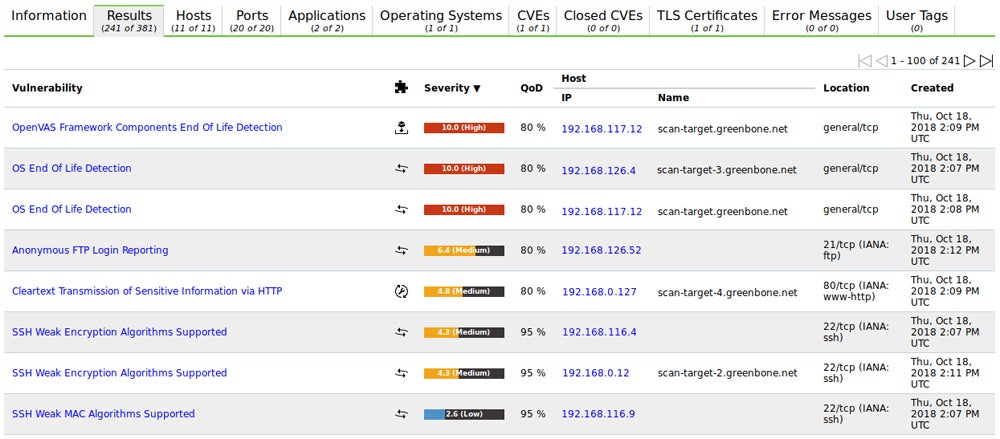
Greenbone’s OpenVAS provides a strong user experience but charges extra to perform vulnerability scans on many common devices such as networking equipment. For a full-powered and free device scanner, consider Nmap.
Zed Attack Proxy (ZAP) scores the highest overall for all open-source vuln scanners and provides the highest rated open-source value and ease of use of the tools tested. Pre-installed on Kali Linux, ZAP places itself between the tester’s browser and the web application to intercept requests to act as a “proxy.” This tests applications by modifying contents, forwarding packets, and other user behavior simulations in a comprehensive and robust fashion.
![]()
ZAP may be used for free, and the development team offers Bronze ($10,000 per year) and Silver ($20,000 per year) premium support packages for direct support via email or video with faster response times.
Key Features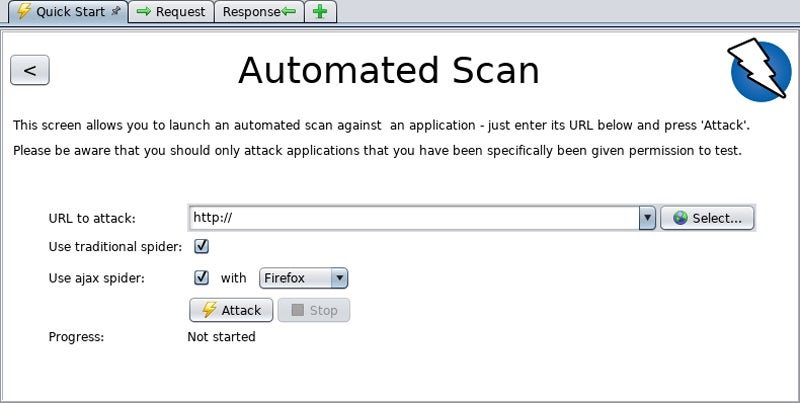
The extensive ZAP capabilities scan for detected vulnerabilities in compiled code, but to locate open-source library dependencies, consider OSV-Scanner instead.
OSV-Scanner delivers specialty software composition analysis (SCA) that scans static software for open-source programming code vulnerabilities to secure the open-source software bill-of-materials (SBOM). It was developed initially by Google, and the rapid development of additional features and growing number of included languages speed the adoption of the tool and enhance its industry reputation.
![]()
Google launched OSV-Scanner in 2021 and made the tool both free and open-source as a resource for the developer community.
Key Features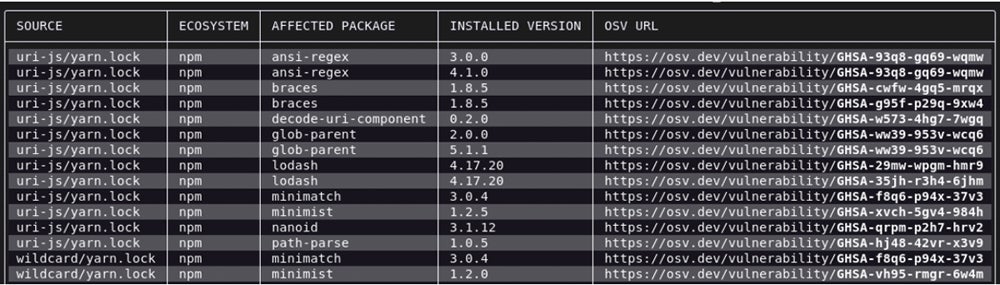
While powerful, OSV-Sanner only provides specialty SCA scanning. For broader DAST analysis capabilities from a website and application vulnerability scanner, consider ZAP.
Aqua acquired and continues to maintain the open-sourced cloud-infrastructure scanning engine CloudSploit so that users can download, modify, and enjoy the benefits of the specialty tool. CloudSploit scans can be performed on-demand or configured to run continuously and feed alerts to security and DevOp teams. This tool examines cloud and container deployments not only for known vulnerabilities but also for common misconfiguration issues.
![]()
CloudSploit provides free, open-source scanning and enjoys regular updates and features from Aqua. Aqua also offers additional scanning features with robust customer support through their Aqua Wave and Aqua Enterprise products.
Key Features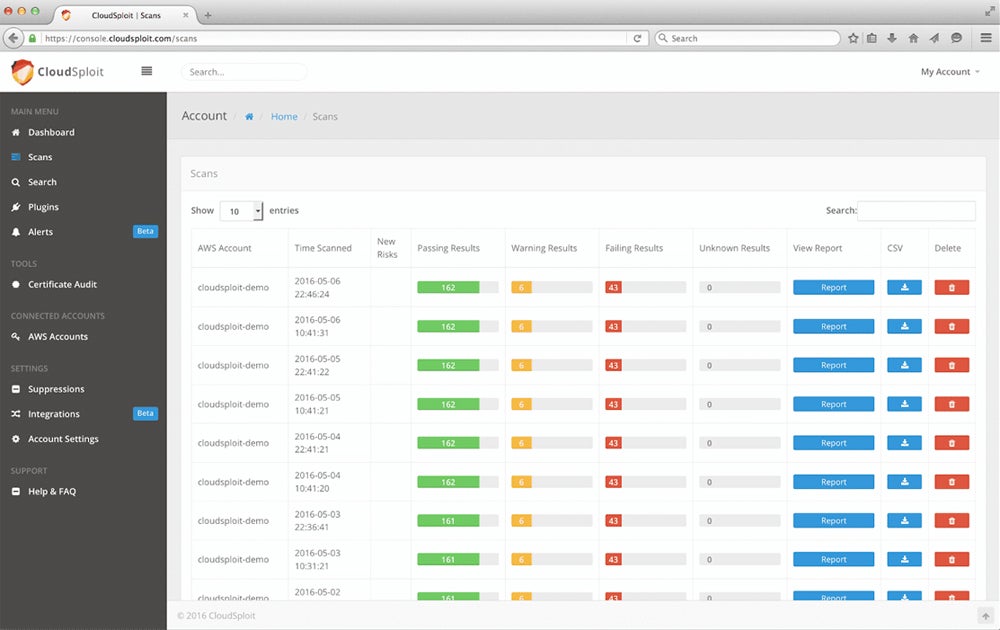
CloudSploit examines cloud environments deeply for a variety of risks, but for broader infrastructure scanning that also encompasses local environments, consider Nmap.
The sqlmap tool qualifies for a position on this list, with an extremely focused but capable database vulnerability scanning tool. Although limited in scope, database testing tends to be a critical component in ecommerce, card payments, and other financial services that require heavy compliance and security testing. This tool requires programming and database experience to use, but provides powerful capabilities to test for common database problems.
![]()
The sqlmap tool is open-source and free to use.
Key Features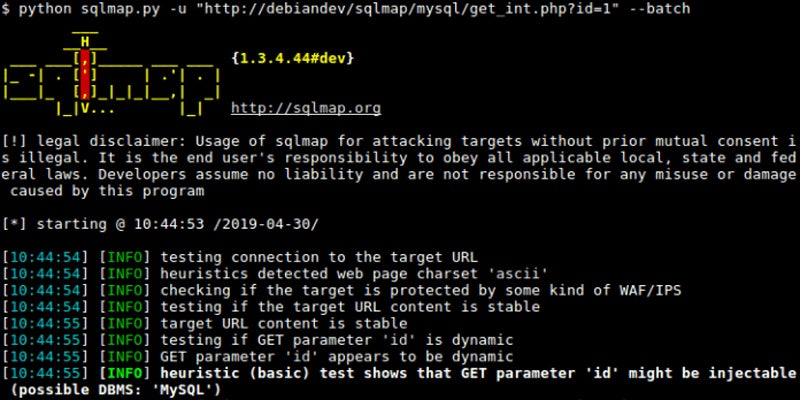
While very effective, sqlmap requires Python and database programming skills to use. For a broader tool with a graphical user interface, consider ZAP instead.
While very different in purpose, all open-source tools share the same features in common: asset scanning specialties, quality vulnerability scans, code available to the public, a community of professional users, and up-to-date databases of vulnerabilities.
All vuln scanners focus on specific categories of assets, such as devices, websites, and applications. Even specialty scanners tend to focus on a specific subset of these broader categories. For example, sqlmap focuses on a very specific set of tests for a sub-category of applications: databases.
Effective vulnerability scanners must perform rigorous scans and produce usable reports to obtain industry acceptance. Open-source scanners may be free, but their scanning capabilities must also remain top notch for industry professionals to continue their use.
To qualify as an open-source tool, the source code for the tool must be publicly published and available for review. To make this list, I incorporated the frequency and the type of updates into the scoring, so open-source tools no longer updated failed to qualify. Open-source tools may not always be free, but these top tools also all offer at least a free version.
Open-source tools typically lack formal product support and instead rely upon a broad community of professionals to provide mutual product support. The top tools also benefit from inclusion in cybersecurity or hacking certification or other industry training that spreads knowledge about the tool and increases the user base.
To deliver effective scans, vuln scanners must tap into a quality vulnerability database with an updated threat feed or vulnerability list. Open-source scanners tap into public databases with constant updates and these winners often incorporate multiple public sources for improved libraries of vulnerabilities, misconfigurations, and other issues.
In my examination of open-source vulnerability scanners, I compared them across four categories composed of additional subcriteria related to each category. The weighted scores then generated scores out of five points for each tool and the top six tools overall made the final cut. These tools were then classified into their specific scanning categories for direct comparison: device scanning, web and app scanning, and specialty scanning.
In the evaluation, I weighted the open-source value the highest to favor the most regularly updated tools. The core scanning features also received heavy weight so updates and capabilities delivered 70% of the score. I also considered and evaluated ease of use and user support, but with much less weight considering the do-it-yourself nature of open-source tools.
Open-source vulnerability scanners are generally free to use and quick to download, deploy, and use. Furthermore, they tend to be used by hackers and provide an attacker’s point of view.
Open-source tools provide most of the capabilities of proprietary tools, but proprietary tools add proprietary vulnerability research, additional features, additional integration options with vulnerability management tools, and more full-service support.
Time-pressured or less technical teams should use commercial vulnerability scanning tools or vulnerability-management-as-a-service (VMaaS) to save time or for additional help since open-source tools require technical expertise and more time to use them effectively.
Penetration testing tools such as Wireshark, Metasploit, or Aircrack-Ng can be used to conduct vulnerability scans, but these tools lack the extensive vulnerability libraries, reporting, and ticketing tool integration of a vulnerability scanning tool.
Open-source tools extend vulnerability scanning capabilities to budget-strained organizations and allow teams of all sizes to test assets and controls for vulnerabilities. To pick the best option, first consider the types of assets to scan and then compare the capabilities of the best open-source and commercially available tools and acquire the best fit. Yet even the best tool can use backup, so always consider at least one open-source alternative as a second option.
Still, knowledge of vulnerabilities only kick-starts the security process. Many vulnerabilities need verification through penetration testing, fixes need to be developed for issues beyond patch management, and then vulnerability scans must be repeated to test the fixes. Be sure to implement the full vulnerability management and remediation cycle to minimize risk exposure.
To further explore security processes to prevent attacks, read more about the differences between vulnerability scanning and penetration testing.
Julien Maury contributed to this article.
Strengthen your organization’s IT security defenses by keeping up to date on the latest cybersecurity news, solutions, and best practices. Delivered every Monday, Tuesday and Thursday